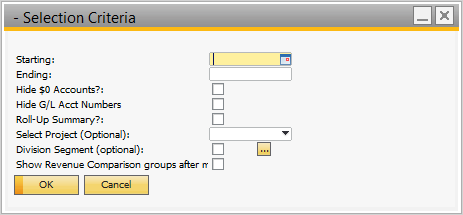Version: 141130
Printed Report Title:
...
Profit & Loss Statement w/
...
LY
Report Summary
Standard Profit and Loss statement with prior year comparison
...
based on selected range.
New Features
This latest version (Released Dec-2014) includes 2 new features: EBITDA sub-totals and Revenue Comparison Groups.
EBITDA Sub-Totals
GL accounts can be flagged to be excluded from EBITDA sub-totals. (Earnings Before Interest, Taxes, Depreciation & Amortization) Flagged G/L Accounts will appear below the EBITDA sub-totals.
REVENUE COMPARISON GROUPS
G/L accounts can be flagged as part of a "Revenue Comparison Group." This allows you to view a subset of accounts within their own "Mini P&L" separate from the overall report. This is great when you want a filtered look at revenue and expenses that are only associated with a specific part of the business like a restaurant or tap room.
Default Location In OBeer
Base Module: Financials > Financial Reports > OBeer Financials
Reports Module: Reports > Financials > OBeer Financials
*These are the standard default locations. Your locations may be different.
...
Typically Used by
Owners, shareholders, Comptrollers and key management would run this to view the total revenues and expenses for given time periods compared to the same time period the
...
prior year
...
.
Key Requirements
...
No specific requirements are needed to run this report.
Tips
...
EBITDA Sub-totals are defined in Financials > Chart of Accounts
Revenue Comparison Groups are defined in Administration > Set-Up > Financials > Revenue Comparison Groups
Tips
Assigning a G/L account to a Revenue Comparison Group DOES NOT affect the standard P&L report. All accounts will show on the standard P&L, regardless of whether they are assigned to a Revenue Comparison group.
Parameters "Hide $0 accounts" and roll up summary are both great for a shorter, summary report
Parameter Entry Options
Required:
Start and End dates
Hide $0 accounts - Accounts with no activity will not show on the report
Hide G/L account numbers - Displays account name only
Roll up summary? - Does not show individual G/L account details
Optional:
Select Project
...
Division Segment
Show Revenue Comparison Group after Main? (shows a separate mini P&L with only accounts assigned a Revenue Comp group)
Parameter Entry Image
Report Sample Image (standard Report, followed by sample of Revenue Comparison "Mini P&L" )
...
Report Sample Image (EBITDAT Sub-total)
...